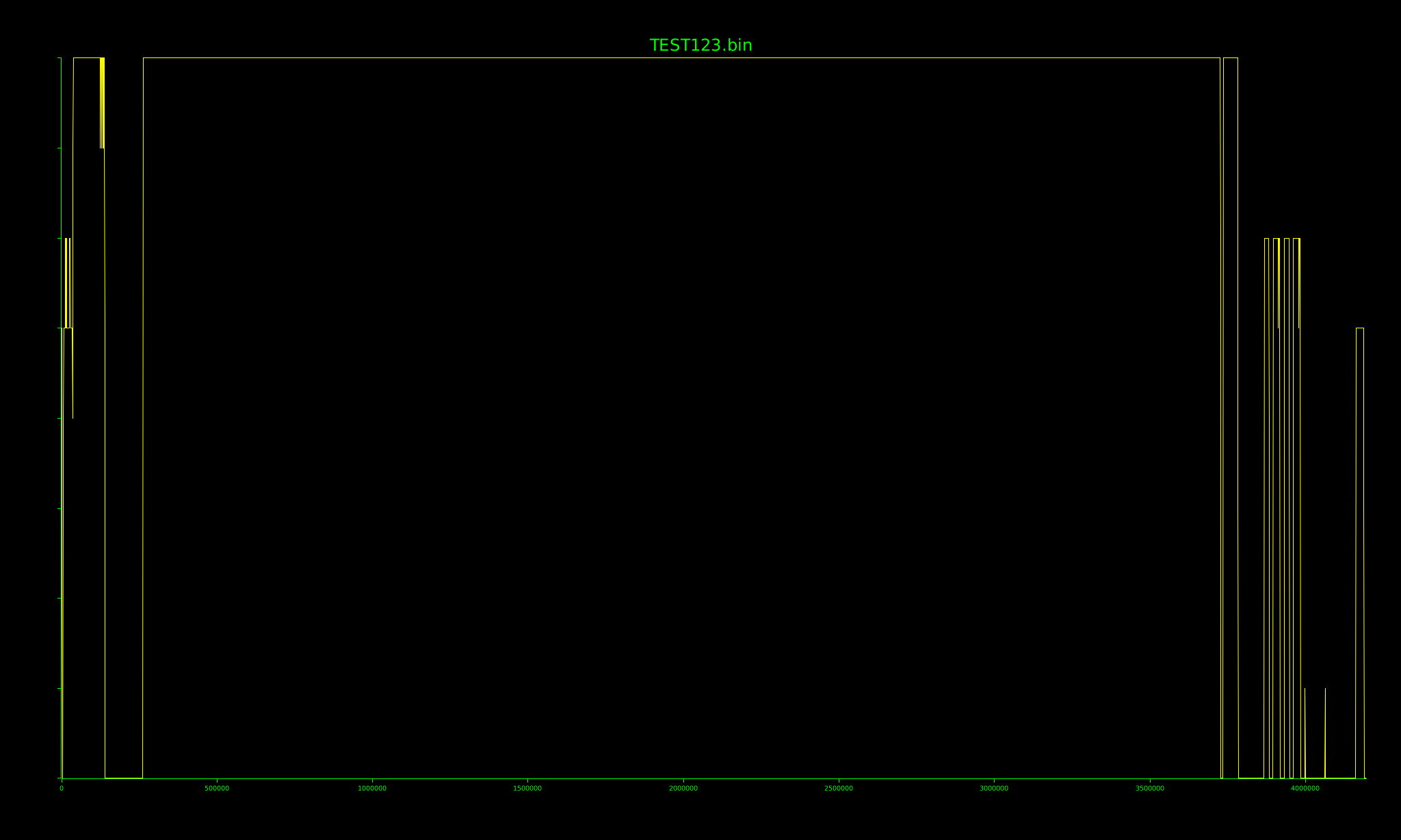
Step Up Your Firmware Game with Binwalk v3: Features and Tips
binwalkfirmware reversingfirmware ectractionreverse engineering
Binwalk v3 (https://github.com/ReFirmLabs/binwalk) is the latest version of the powerful firmware analysis tool widely used by security researchers, reverse engineers, and embedded systems developers. It provides advanced features for extracting, analyzing, and exploring firmware images, making it a go-to solution for anyone working with embedded device security. This guide will highlight the key features of Binwalk v3 and offer practical tips to maximize its potential.
The major change in Binwalk v3 is that it has been re-written in Rust, marking a significant update to the firmware analysis tool. This version is currently unstable and considered experimental, but it introduces several notable improvements. Although the usage and output are similar to previous Binwalk releases, the re-write brings enhanced performance and reliability, thanks to the benefits of Rust’s memory safety and concurrency features.
What is Binwalk?
Binwalk is a firmware analysis tool that allows users to identify, extract, and reverse engineer embedded files and executable code within firmware images. It is an essential tool for cybersecurity professionals, enabling them to dig into the inner workings of various hardware devices.
Differences between versions
| Feature/Version | Binwalk 1.0.0 | Binwalk 2.3.3 | Binwalk 3.0 (Rust Version) |
|---|---|---|---|
| Release Year | 2010 | 2021 | 2023 (unstable/experimental) |
| Signature Matching | Basic magic signature matching | Improved signature database | Smart matching with confidence |
| Performance | Slower analysis | Multi-core processing | Up to 70x faster |
| Output Format | Standard text output | Standard text output | JSON output support |
| Platform Support | Limited to Linux | Limited to Linux | 64-bit Linux only |
| Entropy Analysis | Not available | Basic entropy analysis | Enhanced entropy graphs |
| Extraction Capability | Basic extraction | Improved extraction for file systems | Advanced extraction methods |
Choose binwalk-v2 from OSPG repo
To install the updated and stable binwalk maintained by OSPG, ensure you have the correct dependencies and follow the installation instructions provided in the repository. After cloning the repository, check that all required libraries and utilities are installed properly. It’s essential to verify each step to avoid issues during execution.
OSPG Binwalk Github Repo : binwalk
Key Features of Binwalk v3
- Improved Extraction Capabilities
- Enhanced Scanning Options
- Seamless Integration with Other Tools
- User-Friendly Command Line Interface
- Active Community and Continuous Updates
Getting Started with Binwalk v3
To get started with Binwalk v3, you can clone the repository and install it using the following commands:
Follow the binwalk wiki : https://github.com/ReFirmLabs/binwalk/wiki#usage
Step 1: install rustup (as i am ubuntu user i installed from snap package)
sudo snap install rustupStep 2: install dependencies , copy and save as bash script and
run it (do it on your own risk.. haha)
sudo ./binwalk/dependencies/ubuntu.shStep 3 : clone the repository and install
sudo apt install git
git clone -b binwalkv3 https://github.com/ReFirmLabs/binwalk.git
cd binwalk
cargo build --release
./target/release/binwalk --helpStep 4 : copy binwalk from target/release/binwalk to preferred location , in my case /usr/local/bin/
sudo cp -r target/release/binwalk /usr/local/bin/Tada… Task completed

Usage guide
List all signatures and required extraction utilities:
mr-iot@v:~$ binwalk --list
-------------------------------------------------------------------------------------------------------
Signature Description Signature Name Extraction Utility
-------------------------------------------------------------------------------------------------------
7-zip archive data 7zip 7z
Android sparse image android_sparse Built-in
Apple Disk iMaGe dmg 7z
Arcadyan obfuscated LZMA arcadyan Built-in
bzip2 compressed data bzip2 7z
CFE bootloader cfe None
CHK firmware header chk None
compress'd data compressd 7z
Copyright text copyright None
CPIO ASCII archive cpio 7z
CramFS filesystem cramfs 7z
CRC32 polynomial table crc32 None
Debian package file deb None
Device tree blob (DTB) dtb dtc
DLOB firmware header dlob None
eCos kernel exception handler ecos None
ELF binary elf None
EXT filesystem ext tsk_recover
GPG signed file gpg_signed Built-in
gzip compressed data gzip Built-in
Intel serial flash for PCH ROM pchrom uefi-firmware-parser
ISO9660 primary volume iso9660 tsk_recover
JFFS2 filesystem jffs2 jefferson
JPEG image jpeg Built-in
Linux kernel boot image linux_boot_image None
Linux kernel version linux_kernel_version None
LZ4 compressed data lz4 lz4
LZMA compressed data lzma Built-in
LZO compressed data lzop lzop
Microsoft Cabinet archive cab cabextract
Motorola S-record srecord srec2bin
Motorola S-record (generic) srecord_generic srec2bin
OpenSSL encryption openssl None
PackImg firmware header packimg None
PDF document pdf None
PEM certificate pem_certificate Built-in
PEM private key pem_private_key Built-in
PEM public key pem_public_key Built-in
PNG image png Built-in
POSIX tar archive tarball tar
QNX IFS image qnx_ifs dumpifs
RAR archive rar unrar
RIFF image riff Built-in
RomFS filesystem romfs Built-in
SEAMA firmware header seama None
SHA256 hash constants sha256 None
SquashFS filesystem squashfs sasquatch
TRX firmware header trx None
UBI image ubi ubireader_extract_images
UBIFS image ubifs ubireader_extract_files
UEFI capsule image uefi_capsule uefi-firmware-parser
UEFI PI firmware volume ueif_pi_volume uefi-firmware-parser
uImage firmware header uimage None
VxWorks symbol table vxworks_symtab Built-in
VxWorks WIND kernel version wind_kernel None
Windows PE binary pe None
XZ compressed data xz 7z
YAFFS filesystem yaffs tsk_recover
ZIP archive zip unzip
Zlib compressed file zlib Built-in
ZSTD compressed data zstd zstd
-------------------------------------------------------------------------------------------------------
Total signatures: 61
Extractable signatures: 42Scan a file’s contents:
binwalk file_name.binExclude specific signatures from a scan:
binwalk --exclude=jpeg,png,pdf file_name.binOnly serch for specific signatures during a scan:
binwalk --include=jpeg,png,pdf file_name.binScan a file and extract its contents (default output directory is extractions):
binwalk -e file_name.binRecursively scan and extract a file’s contents:
binwalk -Mev file_name.bin
Generate an entropy graph of the specified file (a PNG image will be saved to the current working directory):
mr-iot@v:~$ binwalk -E squashfs.bin
Calculating file entropy...entropy graph saved to: squashfs.bin.png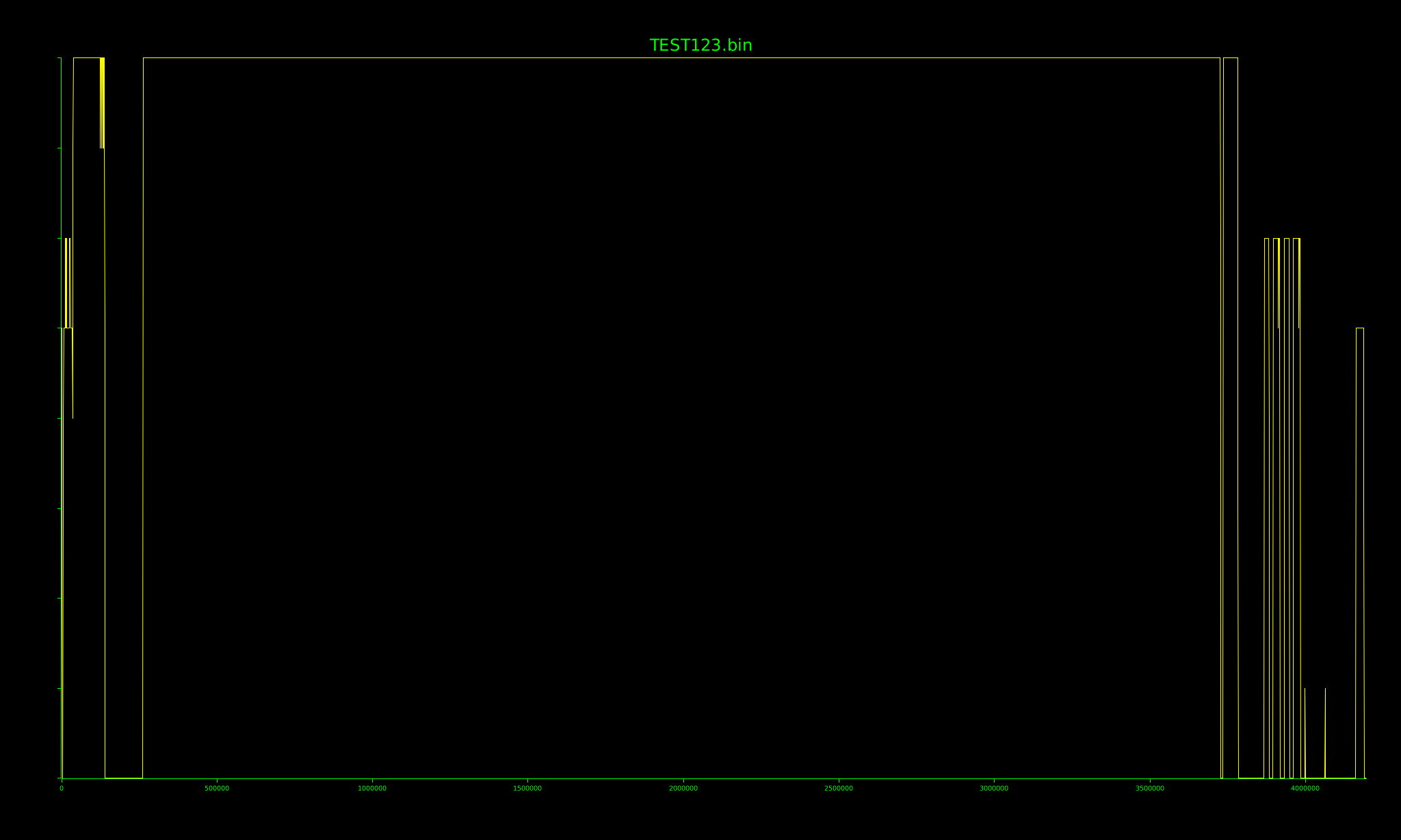
Save signature or entropy analysis results to a JSON file:
binwalk --log=results.json file_name.binConclusion:
Binwalk is an impressive and powerful tool for firmware analysis, widely used by hackers and researchers. The upcoming v3.0, though currently experimental, promises significant improvements in speed and accuracy, thanks to its Rust rewrite. It’s exciting to anticipate how future updates will enhance its capabilities, offering even more valuable features for security researchers.