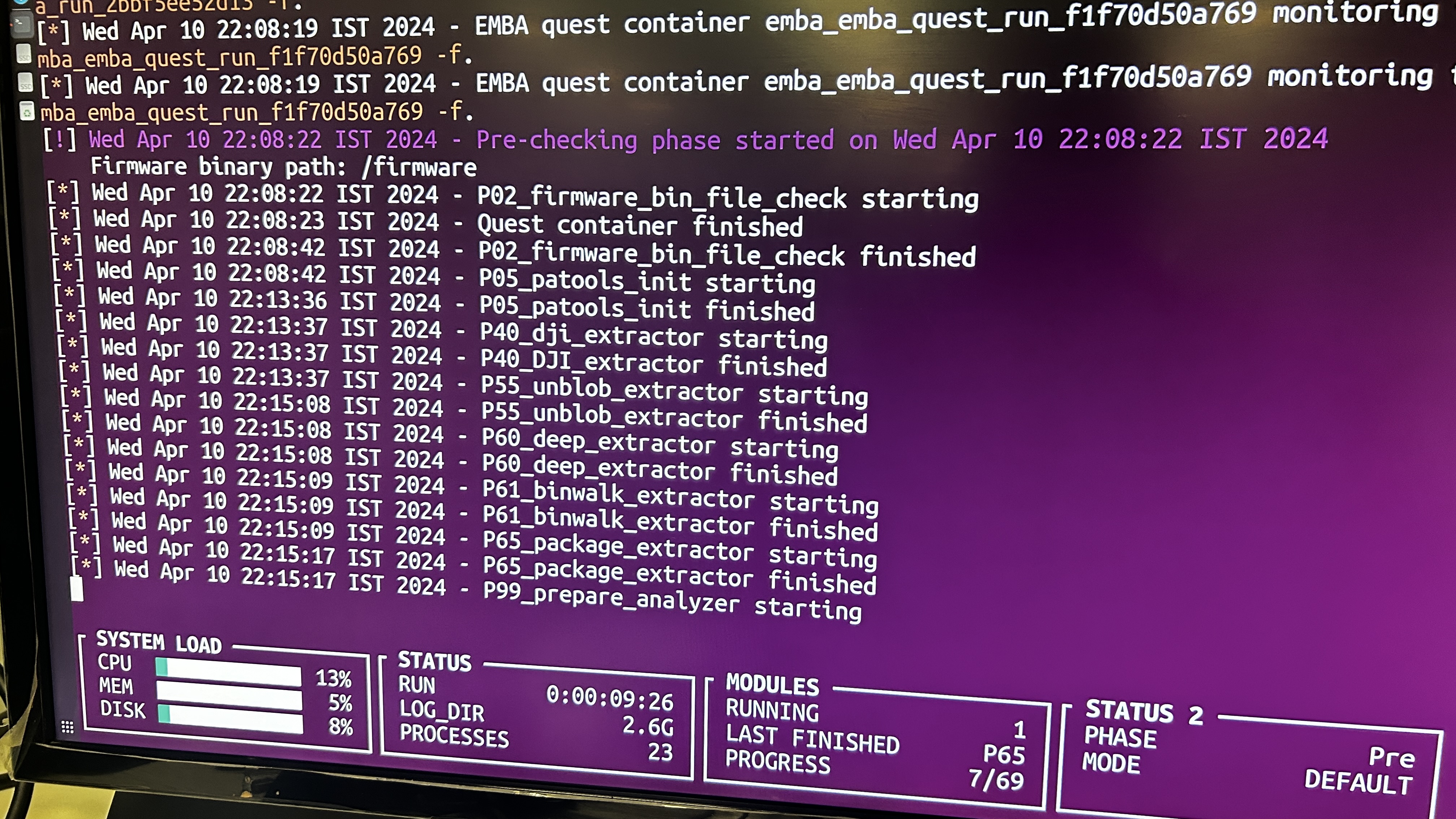
Hints for IoT Pentestesrs
flipperzerohardware hackingsecurity tools
Introduction
This comprehensive guide presents a detailed methodology for IoT penetration testing. It outlines tools, techniques, and phase-specific approaches, focusing on advanced practices to support both practical and thorough IoT security assessments.
A. Information Gathering
1. Collecting Device Information
- Data Sheets: Gather specifications and hardware details to understand device internals.
- Product Features: Document all functionalities to identify potential attack vectors.
- Documentation: Collect installation guides and user manuals. Use Google Dorks to find hidden resources.
- Example query:
intitle:"<Device Name>" filetype:pdf
- Example query:
2. Public Exploit Search
- Search for known vulnerabilities using device name, model, or hardware specifics:
- IoT-Specific Search Engines:
- Shodan: Shodan.io
- Censys: Censys.io
- ZoomEye: ZoomEye.org
- Onyphe: Onyphe.io
3. Checklist Creation
- Device Features: Catalog all functionalities.
- Exploit Availability: Record any known vulnerabilities.
- Testing Strategy: Develop a tailored testing plan based on device specifics.
B. Key IoT Pentesting Areas
1. Network Assessment
- Port Scanning and Service Enumeration:
- Tools: Nmap, Masscan for scanning; Amass for subdomain discovery.
- Network Connection Check:
- Command:
netstat -antp(requires shell access). -
- Command:
- Common Vulnerabilities:
- Look for anonymous FTP access, weak SNMP settings.
- Firmware Analysis for Network Services:
- Use Binwalk and Firmwalker for firmware extraction and automated analysis.
- Service Debugging:
- Tools: Ghidra, IDA Pro for in-depth binary analysis; Radare2, Cutter for disassembly.
2. Embedded Applications
- Injection and RCE:
- Check for command injection and remote code execution risks. Use OpenVAS or Nessus for scans.
- Web Application Flaws:
- Focus on XSS, CSRF, and weak authentication schemes.
- Authentication Testing:
- Hydra or Medusa for brute-force; test direct parameter access.
- API Testing:
- Tools: Postman and Postman Collections.
- Application Testing Tools:
- Burp Suite (with plugins), ZAP Proxy, Wireshark for traffic inspection, Nikto for initial scans.
3. Mobile Applications (Android/iOS)
Android
- APK Analysis:
- Tools: dex2jar, JADX.
- Data Exposure & Communication Security:
- Detect unencrypted data channels.
- Automated Mobile Testing:
- MobSF for static/dynamic analysis; Frida for live manipulations.
- Testing Environments:
- Genymotion, Android Studio AVD; recommended: Android Tamer, Mobexler, IoT-PT.
iOS
- Binary Analysis:
- Tools: Radare2, Cutter, Frida.
- iOS-Specific Tools:
- Objection for runtime inspection, Class-dump for reverse-engineering.
C. Wireless Communication Analysis
Protocol Testing
- WiFi: Test encryption levels with Aircrack-ng, Wireshark for packet capture.
- ZigBee/Z-Wave: Use KillerBee for sniffing, URH (Universal Radio Hacker) for signal analysis.
- Bluetooth:
- Tools: hcxdumptool, Bettercap, BlueHydra, Bleah for Bluetooth and BLE.
- LoRa: Signal capture with HackRF, tuning with SDRSharp.
D. Firmware Reversing
1. Hardcoded Credential Detection
- Identify embedded credentials, private keys, and certificates.
2. Binary and Service Analysis
- Tools:
- Ghidra, Radare2, Binary Ninja for detailed binary examination.
- Binwalk for extraction, Firmwalker for automated checks.
3. Configuration and File System Analysis
- Explore symlinks and directory structures to understand service storage.
- Firmware Mod Kit for customization and detailed configuration inspection.
4. Advanced Firmware Analysis Tools
4. Advanced Firmware Analysis Tools
- EMBA: The firmware security analyzer.
- Binwalk: A tool for extracting and analyzing firmware images.
- Firmwalker: Basic analysis tool for firmware.
- FACT (Firmware Analysis and Comparison Tool): Provides vulnerability detection and analytics.
- QEMU: A versatile emulator for dynamic testing.
- Qiling: A framework for dynamic analysis and emulation.
- JTAGulator: A tool for pin identification and hardware debugging.
This guide is built for ongoing updates, allowing you to add tools, techniques, and insights as IoT security evolves. """