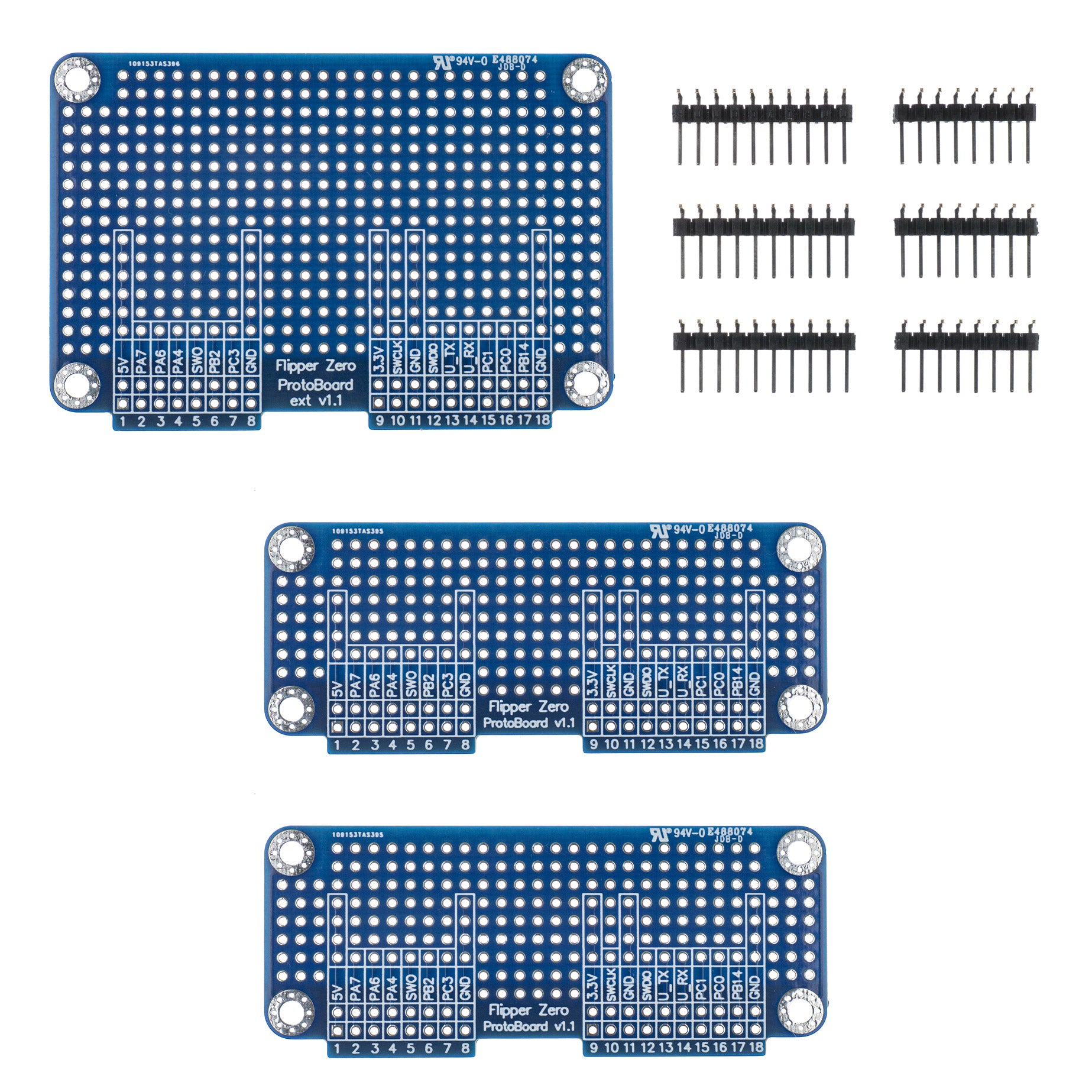Flipperzero: TUGH? - Part 2 - Setup Guide
flipperzerohardware hackingsecurity tools
Introduction
Previous blog expalins about what is flipperzero and supported hardware modules,firmwares. In this blog mostly covers practical scenarios.
Setup
When loading custom firmware on your Flipper Zero, it’s essential to use qFlipper or a compatible browser for a smooth process. Make sure to select firmware that meets your specific needs, as firmware can vary widely in features and stability.
Personally, I prefer Momentum firmware due to its strong support and reliable updates. Compared to other options, Momentum firmware stands out for its stability, which ensures a more seamless experience.
Flipper Zero Firmware Comparison:
| Feature | Official Firmware (OFW) | Unleashed | RogueMaster | Xtreme | Momentum |
|---|---|---|---|---|---|
| Stability of work | + | + | + | + | + |
| Regional restrictions disabled | - | + | + | + | + |
| Easy spoofing for Name, MAC, and Serial | - | + | + | + | + |
| Rolling Code Support | - | + | + | + | + |
| BLE Spam | - | + | + | + | + |
| Bad USB | + | + | + | + | + |
| Bad BT | - | + | + | + | + |
| Subdriving for saving coordinates for Sub-GHz | - | - | + | + | + |
| RGB Backlight | + | + | + | + | + |
| Advanced Security measures | - | - | + | + | + |
| Interface customization | - | - | + | + | + |
| Management App for easy configuration | - | - | + | + | + |
| Asset Packs | - | + | + | + | + |
Requirements:
As i am linux user my requirements as follows For setting up Flipper Zero on Linux, here’s a checklist tailored to your needs:
| Requirement | Description | Link |
|---|---|---|
| USB Cable | Ensure it supports both data read and write capabilities. | Link |
| Flipper Zero Device | Have the device ready and powered. | Link |
| qFlipper Desktop (AppImage) | Download the latest version of the AppImage for Linux from the Flipper Zero website. | Link |
| Firmware File | Download the specific firmware file you want to install (e.g., Momentum firmware) and verify it’s compatible with your device. | Link |
Note: If your browser supports direct firmware loading, you can use it instead of qFlipper. Check the list below for supported browser versions. Refer to the screenshot for guidance.
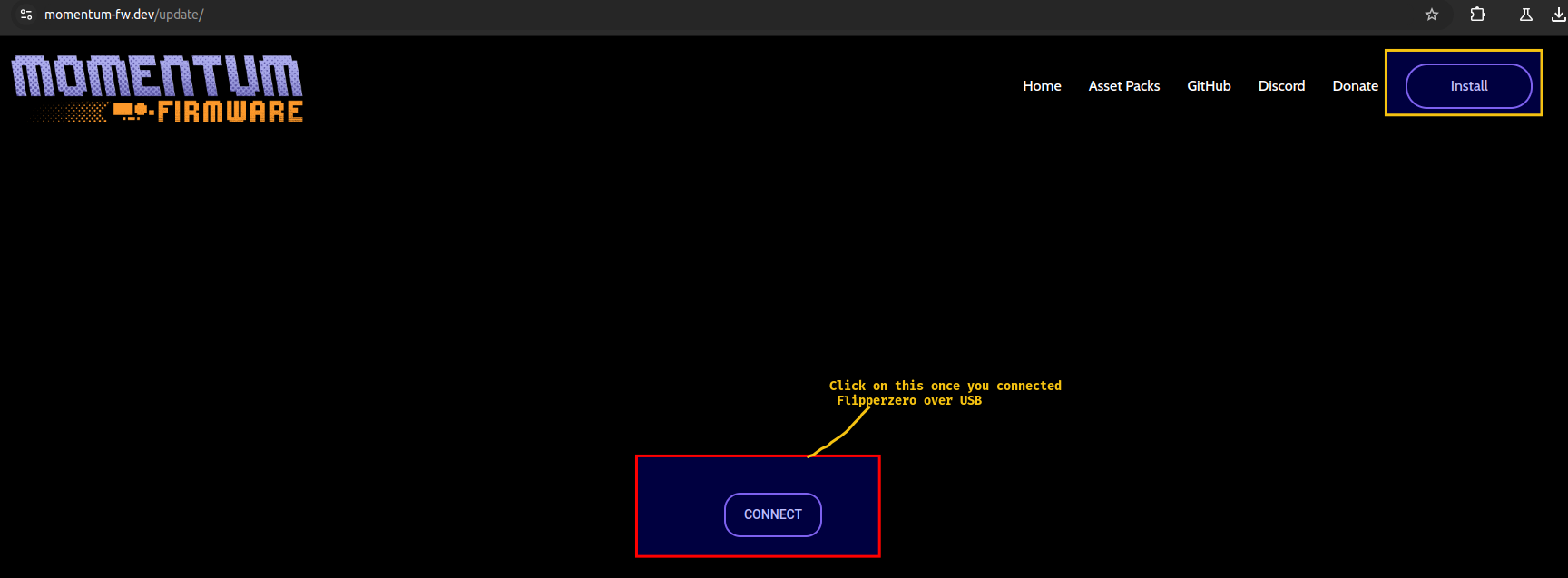
If not , you will get an error like below, Supported browsers list “https://momentum-fw.dev/update/”
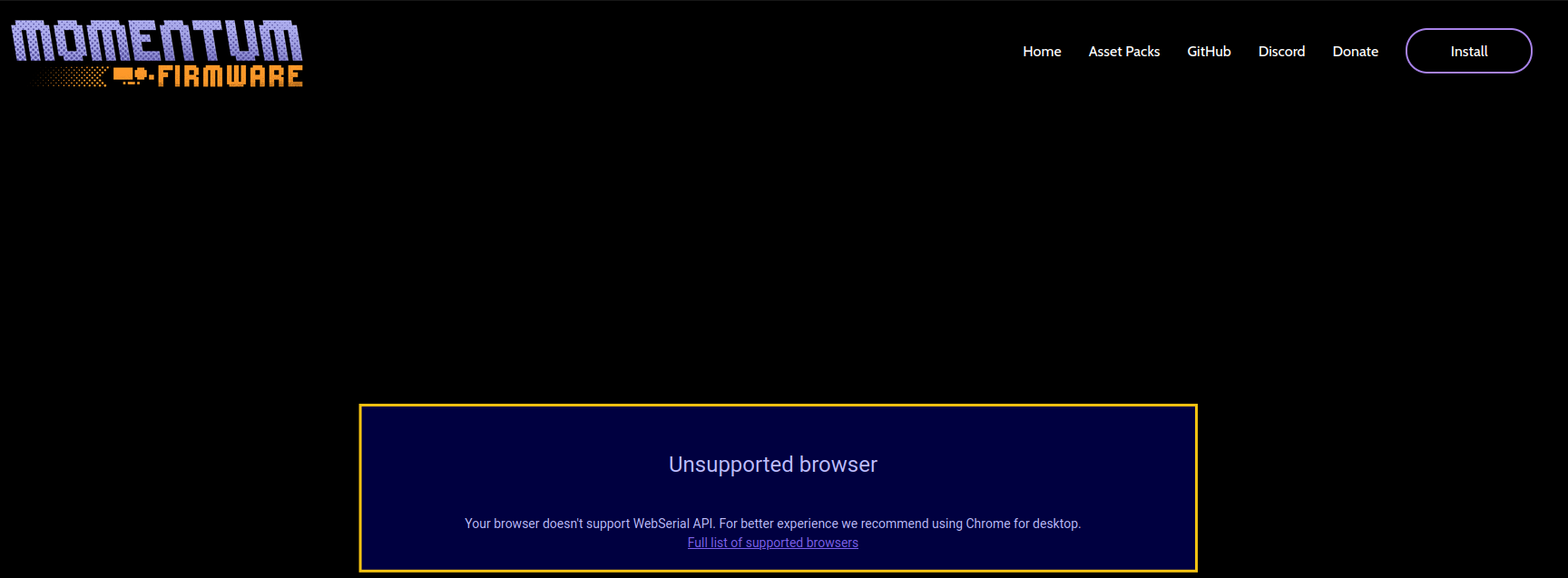
Easy peasy process without any hassle , simply download qFlipper and download firmware and load into it.
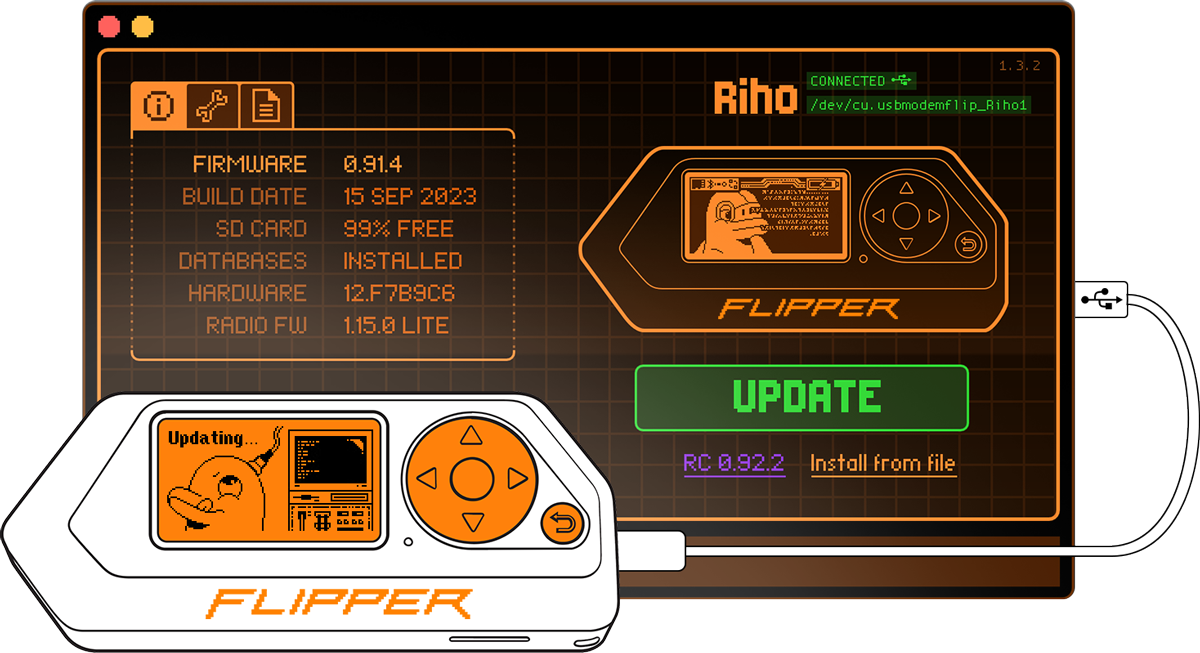
-
Firmware supposed to be download from github :
-
Open the latest release page
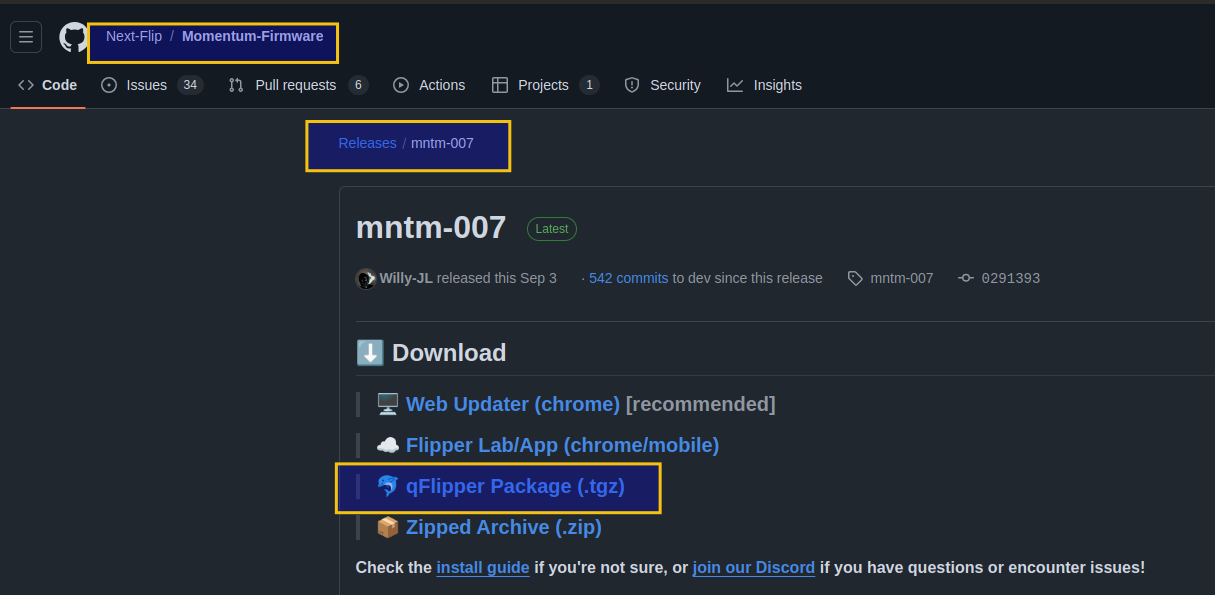
-
(Desktop) Make sure qFlipper is opened as “sudo”
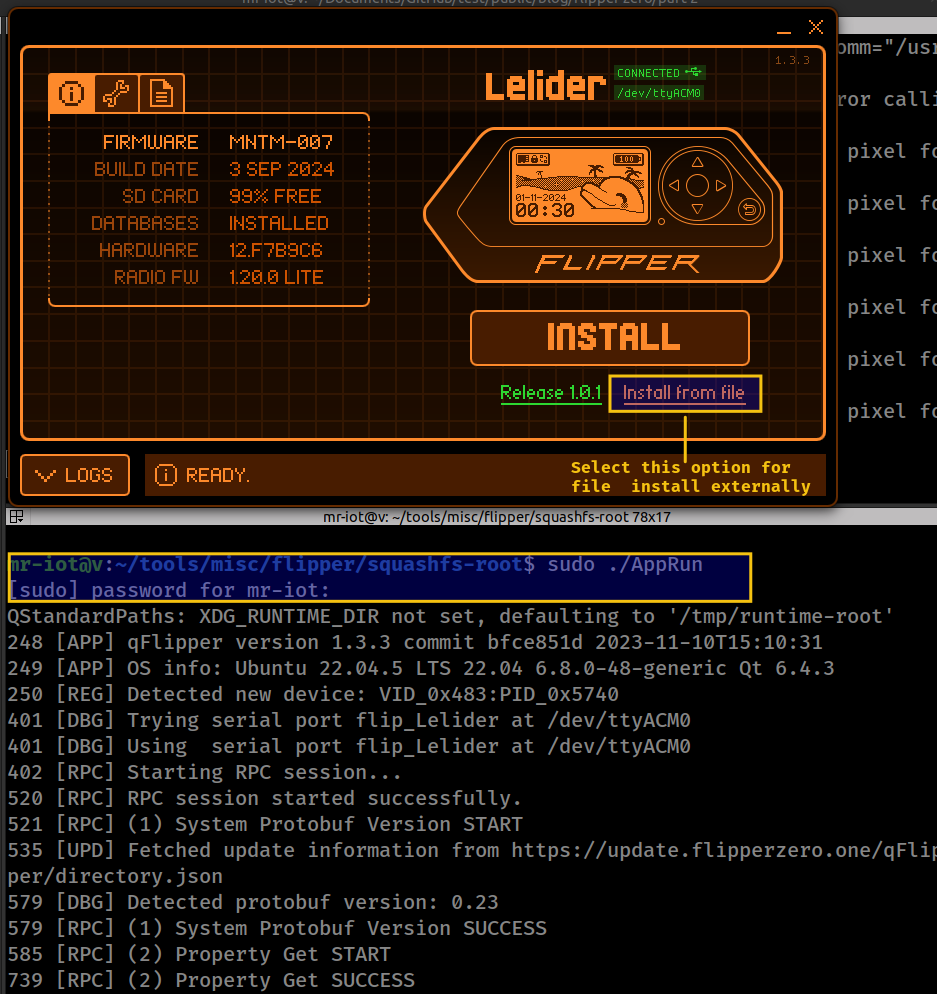
-
(Desktop) Click Connect and select your Flipper from the list
-
(Desktop) Click Install and wait for the update to complete
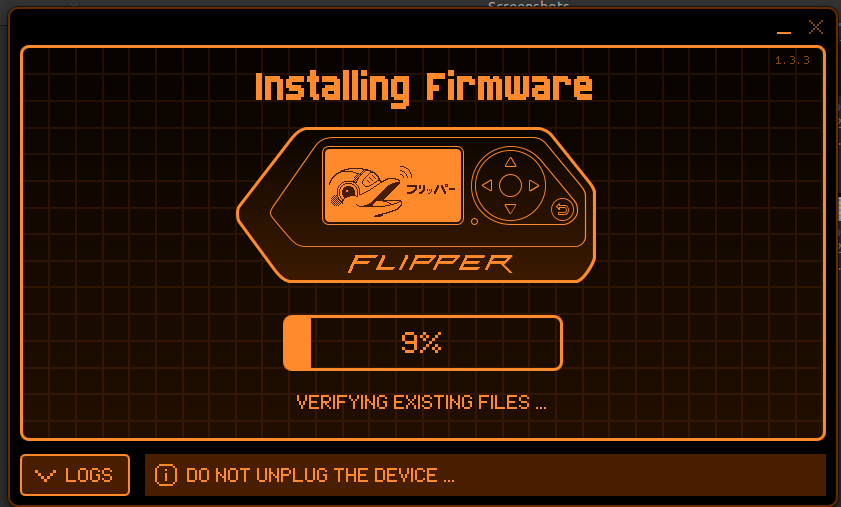
I have additional hardware information of what i use
WiFi Devboard for Flipper Zero
The developer board with Wi-Fi connectivity made specially for Flipper Zero. Based on the ESP32-S2 module, this devboard allows:
- Wireless Flipper Zero firmware update
- Advanced in-circuit debugging via USB or Wi-Fi using the Black Magic Probe open source project
As a bonus, ESP32-S2 allows Wi-Fi penetration testing (PMKID capturing, deauth, and more) and connects Flipper Zero to the Internet. These functions are not supplied with the module and must be implemented additionally.

Video Game Module for Flipper Zero
The Video Game Module (Powered by Raspberry Pi) brings new entertainment and development opportunities to your Flipper Zero:
- Raspberry Pi RP2040 Microcontroller: compatible with lots of existing Raspberry Pi Pico projects; allows you to use the module as a standalone device
- Video Out: see the Flipper Zero screen on your TV
- Motion Sensor: built-in gyroscope and accelerometer with open API. Allows you to add motion input to any app or game
- GPIO Port: a 14-pin port for plugging in joysticks, sensors, and any other DIY components
- USB-C Port: dedicated USB port connected directly to the RP2040 allows you to communicate with PC or flash any firmware without Flipper Zero
- Standalone Mode: use the module without Flipper Zero by running any alternative firmware compatible with Raspberry Pi Pico
- Open-Source Firmware and Schematics: explore and customize any parts of the module, both software and hardware

Prototyping Boards for Flipper Zero
Bare prototyping boards for making your own DIY modules, specially made for Flipper Zero GPIO header.